SAP HANA represented a radical change in the SAP’s product; it is a powerful database the future world is with SAP HANA database. Learn IT Training SAP HANA ADMIN course covers all the full cycle of administration of SAP HANA solutions. The SAP HANA Admin training aims not only imparting theoretical concepts, but also helps students explore and experiment the subject.
SAP HANA ADMIN is considered as a revolutionary SAP solution for in-memory databases, and can accelerate the pace of applications and analytics on a single & in-memory platform, as well as intermingling data processing, databases, and application platform capabilities.
Hana administration is for hana advanced users who are able to maintained a complete sap hana system. Various hana environments such ask bench, development, testing and production would exist for a complete sap hana system installation (Learn about installation from SAP HANA training). The hana Administrator should be able to perform all daily operation task requirements.
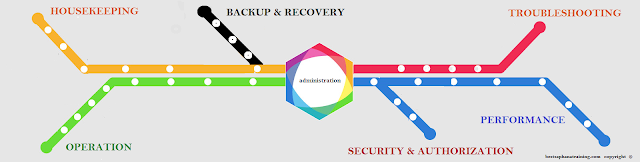
SAP HANA Operation Steps
You will find out how to start and stop Sap hana system as well as how to start and stop individual tenant database. Installing the sap hana license, checking the hana system configuration.
Advance Administration Procedures
Part of the hana administrator responsibility, is to find solutions when unwanted events such as errors and bad performance occur. Through free hana troubleshooting procedures you will be able to bring your hana system up and running again very fast. You will be able to improve hana speed and performance.
SAP HANA ADMIN Daily Tasks
SAP HANA Administrator activity areas:
• Daily HANA operational support: Regarding HANA system upgrade and update, HANA system copy and refresh, HANA tenant database creation, HANA system configuration.
• SAP HANA Backup and Recovery tasks
• Security and authorization responsibility
• The housekeeping which includes various HANA log and trace cleanup, HANA system monitoring, checking up HANA services memory and CPU usage.
• Performance tuning to improve the SAP HANA system analytics speed.
• Troubleshooting problems and errors.
What are SAP HANA ADMIN task requirements?
The HANA administrator is required to stop and start every process of sap hana system when necessary. That is to say individual HANA tenant database or the entire SAP HANA system. Shutting down the whole hana system is done in rare occasion as all application services attached to the environment are becoming unavailable. The overall sap hana services downtime can last a long time if the volume of hana data if important, so it is not advisable to shutdown an entire system if it can be avoided.
More details on SAP HANA ADMINISTRATION Tasks

Configuring SAP HANA Parameters
You can set parameters either via Hana Studio or via SQL syntaxes. Hana studio is very handy to perform parameters update on the fly, however SQL scripts (Learn from SQL Server training by Learn IT Training) should be privileged when temporary parameter changes is concerned. For instance, part of an overall batch procedure, you may want to stop the database logging mode before uploading data into a tables. Using a SQL script will not only help to stop the logging mode automatically, it will also put it back at the end of the procedure. Forgetting to reset a parameter is unlikely to happen in that case.
How to retrieve connection port number in sap hana?

Manage and operate SAP HANA databases
It's important that you monitor the operation of SAP HANA databases on a regular basis. Although SAP HANA actively alerts you of critical situations, keeping an eye on resource usage and performance will help you identify patterns, forecast requirements, and recognize when something is wrong. You can monitor SAP HANA using both the SAP HANA cockpit and the SAP HANA studio. These tools rely on the monitoring and alerting information provided by system views and the statistics service.
Learn IT Training provides best online training classes in many technologies in accordance with Industry standards. Our trainings are throughout USA, UK, Australia, UAE, Canada, Saudi Arabia, Newzealand, India and many other countries.
Learn more about SAP HANA ADMIN by joining with us Click Here to register for free demo
For more details visit
Visit: www.learnittraining.com
Email: contact@learnittraining.com
Phone: India +91 9912989639, USA +12108585008

Comments
Post a Comment